Works Manager™
Easily control workflow, status, and resources.The efficient and user-friendly Works Manager system component provides access to all the information you need to effectively manage work orders and all aspects of your maintenance operations. It is the “heart of the system.”
Also see our Product Capability Review that discusses how FM Works enables basic FM work flow processes to be automated using "out of the box" features.
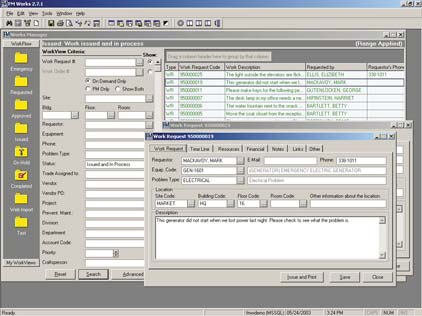
Use the flexible and powerful "Workflow" bar to organize and display the work the way you want it.
- Enter, view and edit multiple work requests and work orders simultaneously.
- Use Outlook style display that allows drag & drop, grouping, sorting, column placement, etc.
- Assign work crews, trades, parts, tools, chargeback account, etc in one place.
- Track work progress, close jobs and produce reports.
- Locate and work with any number of work orders by easily searching for any word contained in the work order itself, or by using specific criteria such as:
- Requestor
- Equipment
- Status
- Problem type
- Request Date Ranges
- Work Location
- Trade
- Craftsperson
- And many more